I am currently working on a WordPress plugin to make alt-text management easier.
Features / Preview
Filtering media library by images with/without alt text, quick-editing alt-texts in the list view and highlighting images without alt-texts in the frontend via a “frontend inspector”.
Additionally, using an attachments alt-text in image blocks, even if the image block does not have a specific alt-text set.
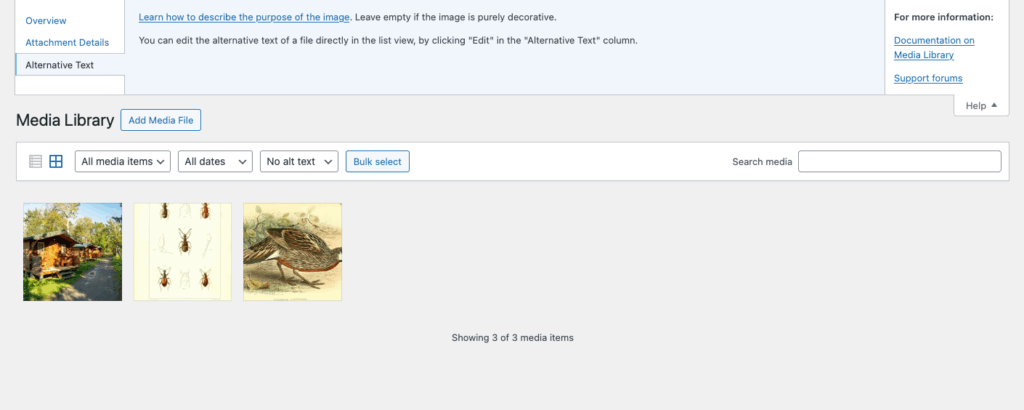
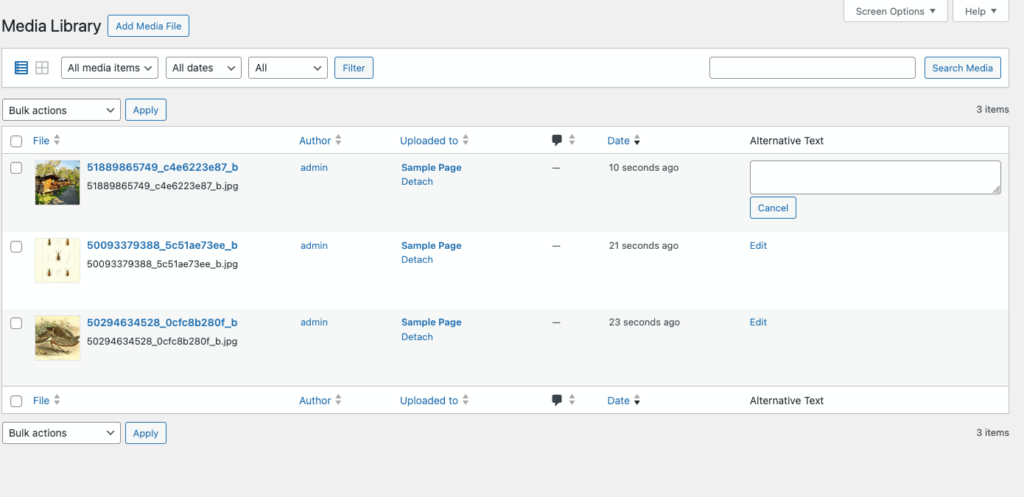
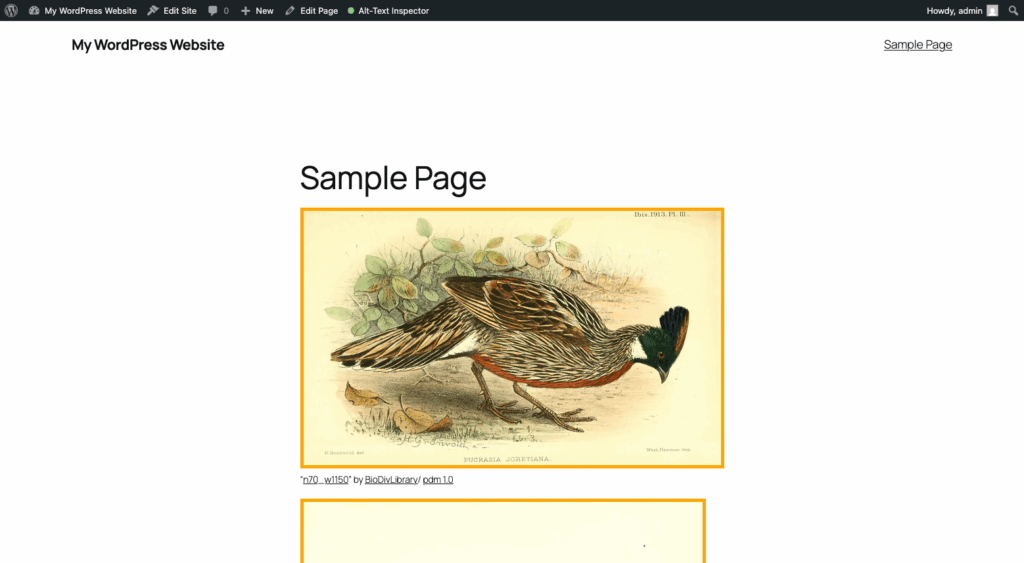
Timeline / Roadmap
Using it on client sites at the moment, but I am planning on publishing it soon.
If someone wants to help to test or is interested, shoot me a message 🙂
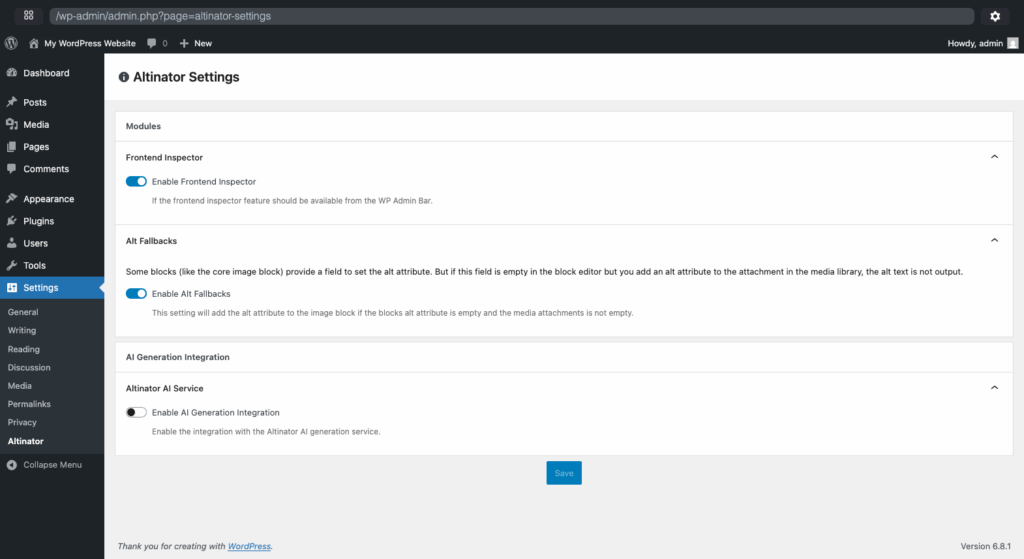
Additionally, a service to automatically generate alt text is being tested internally.
Technical Details
The quick-edit functionality is implemented with the Interactivity API. Normally I would use React in the backend, but since the media library is still “old-school”, the interactivity was a good match. Works surprisingly well.
Settings screen is built with my Goodenberg library.